So a week ago i wanted to play cubecraft with my friend but my surprise was that he cant enter the server and he bought his premium account 5 years ago he cant also enter the cubecraft website so im posting this for him i dont know why he cant join the server he has never been banned
(he played the server normally before but now he cant enter)
So i wanted to know if you guys can us with this problem the server dont even load
tHis is the error even refreshing stills like that
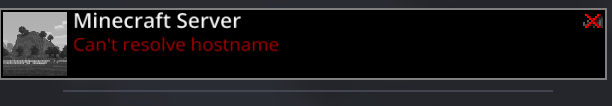
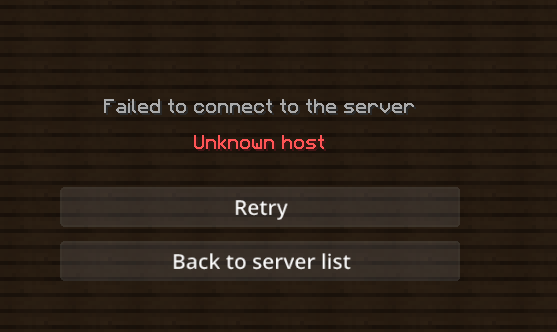
(he played the server normally before but now he cant enter)
So i wanted to know if you guys can us with this problem the server dont even load
tHis is the error even refreshing stills like that






