PARTY AND TEAM CHAT INFORMATION MESSAGES
 What is the exact problem?
What is the exact problem?
With the quality of life series of changes CubeCraft implemented lately a problem came. If you are wondering about which changes I am talking:
"Quality of Life Changes - Part 3
- Removed Magic and Mayhem statistics (Java)
- Removed "an" in your friends list when your friend was playing an among slimes game (Java)
- Changed party colour to white (Java) - Added /pi, /pa, /fl, /fa, /ps commands (Java and Bedrock)
- Added colour codes and formatting to /tell and /msg (Java)
- Added Party chat and Team chat. Team chat is enabled by default on team games, use ! to talk in global chat. Use /p chat to enable or disable party chat (Bedrock)
- Party members no longer get pulled out of their games. To join the party owner in their new game, use /hub or /leave to be teleported (Java and Bedrock)"
Now the one but last sentence is the bigger problem, since this also meant 'new' stuff being implemented in Java as well, which I really dislike, and I'll show you why:
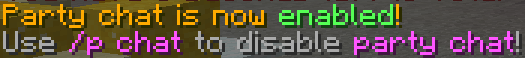
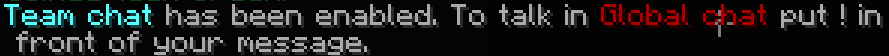
There should be a way to remove these messages, so the chat gets less flooded when you know how stuff works. It also prevents players from getting distracted due to the overkill of colors in a small space.
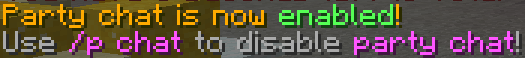
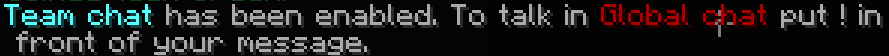
Every time you enable or disable party chat you get this annoying message explaining how exactly /p chat works. The experienced community however quite knows how party chat works, and this message only floods the chat and adds nothing. The same is true for the bottom screenshot, which shows how team chat and global chat works, although that one is less annoying. There should be a way to remove these messages, so the chat gets less flooded when you know how stuff works. It also prevents players from getting distracted due to the overkill of colors in a small space.
 How can we resolve the problem?
How can we resolve the problem?
 Remove the messages in general
Remove the messages in general
I totally understand the big downside of completely removing the messages, since a lot of people still struggle with the commands, and it happened more than once I had to tell players to type /p chat so I could vibe in the lobby without being disturbed. I still wanted to leave the option here, since it is theoretically a very effective way of resolving the problem. However, I do think this will be the least viable option. Add a function inside the profile menu in the hotbar
Add a function inside the profile menu in the hotbar
An option should be added for enabling or disabling these messages, with it being enabled on default. I looked into where this option should be added, and I found the "Chat Menu". (Profile -> Settings -> Chat Settings). This menu has 4 options right now, and I would like a 5th option to be added with which you could enable or disable these reminder instructions. I couldn't totally get it the same as the CubeCraft menu in my own survival world, but it would look something like this
with obviously a text on it that explains what enabling and disabling does. Again, I couldn't do this myself in a default survival world, but I tried my best.
Obviously this option could be on another spot as well, but I thought creating a situation how it could look would be easier.
 Add a command to enable or disable these messages
Add a command to enable or disable these messages
The upside of adding a command for this is that it can be activated everywhere, but that doesn't seem necessary to me. A function to do it though does, and a command could perfectly work it out. The command, which would be something like "/instructions" or something, should clearly state what it does whenever executed. The exact text I cannot come up with when I'm writing this, but that's the same with option 2 as well. Make the text interactive
Make the text interactive
This might sound a bit vague, but what I mean with 'interactive' is that you should be able to press the text in order to have something happen (just like the "Play again" button). Upside is that it is super easy to find, but I wouldn't know how you would make it so that you could enable it. Maybe combine it with option 3? Concluding...
Concluding...
Instruction messages are unnecessary for a big part of the community, and for that matter they should be removed, or there should be a possibility to disable them. There are multiple possibilities of which I stated a few above. If you know any other option, make sure to add it in the comments!Make sure to click all options you agree with in the poll. If you agree with this suggestion, make sure to add an "
 " emoji to this thread! Thanks for reading, have a great day/night!
" emoji to this thread! Thanks for reading, have a great day/night! 




