Minecraft PC IP: play.cubecraft.net
@nuubie i promised you
on 0:36 are 2 cages
look the yellow
i know than cant be implemented
He's something I made with it, which is quite similar to your yellow snake cage:
You can use different types of structure blocks to save a regions of your world. You can use the 'corner' structure block to mark the limits of the volume you want to save. Use the 'save' block to save the blocks in the area with a name (it also allows you to see the white lines surrounding the region).
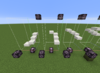
The 'load' structure block pastes the saved blocks anywhere you want in the world. By saving multiple areas of blocks in slightly different positions, if you use 'load' blocks to paste them in the same location one after the other, you can make it look like the blocks are moving (similar to your command block tutorial). This technique is more similar to stop-motion films, where each frame can be made individually then pasted over the last to update the picture.
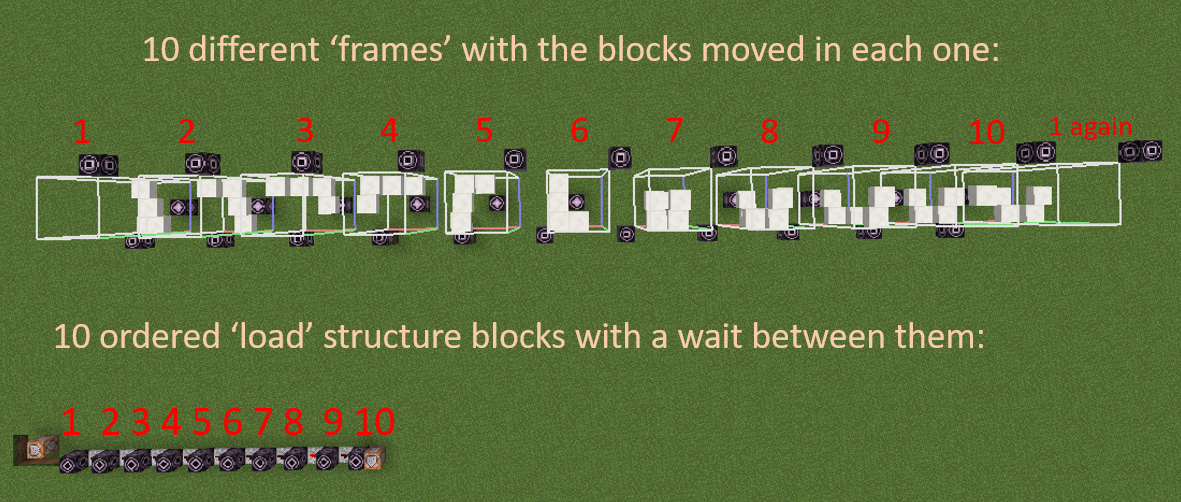
You are using an out of date browser. It may not display this or other websites correctly.
You should upgrade or use an alternative browser.
You should upgrade or use an alternative browser.
All Networks cages sugestions
i make diferent cages and i think are very cool.
some of them could be implemented
@nuubie i promised you
You should have added a "none" button for people who don't like any of them
I think some of them look ok, and
I think some of them look ok, and
I agree to this ( :1:05 My favorite one
say the name of the cage pls0:24 Can't be implemented at the moment because it'd have problems on some versions.
0:36 There's already a color changing cage in CC
1:05 My favorite one
As far as I know, all of the cages from
1:39 can't be implemented
Good job, they all look cool :D
on 0:36 are 2 cages
Oops, 0:31* the cage that is made of purpursay the name of the cage pls
on 0:36 are 2 cages
is not changing is spinning0:36 There's already a color changing cage in CC
look the yellow
I still think that there's a similar cage on CC, that's why I doubt this one will get implementedis not changing is spinning
look the yellow
is a gigant 1.13 wall in the mid1:39 can't be implemented
i know than cant be implemented
I am just saying. After all, you put the 1.13 cages in the suggestion.is a gigant 1.13 wall in the mid
i know than cant be implemented
There's an alternative method which may seem more complicated to start with but it's much faster to make moving blocks once you're familiar with it because you don't have to change each block individually.
He's something I made with it, which is quite similar to your yellow snake cage:
You can use different types of structure blocks to save a regions of your world. You can use the 'corner' structure block to mark the limits of the volume you want to save. Use the 'save' block to save the blocks in the area with a name (it also allows you to see the white lines surrounding the region).
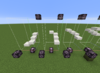
The 'load' structure block pastes the saved blocks anywhere you want in the world. By saving multiple areas of blocks in slightly different positions, if you use 'load' blocks to paste them in the same location one after the other, you can make it look like the blocks are moving (similar to your command block tutorial). This technique is more similar to stop-motion films, where each frame can be made individually then pasted over the last to update the picture.
I dont know how to use structure blocks :(There's an alternative method which may seem more complicated to start with but it's much faster to make moving blocks once you're familiar with it because you don't have to change each block individually.
He's something I made with it, which is quite similar to your yellow snake cage:
You can use different types of structure blocks to save a regions of your world. You can use the 'corner' structure block to mark the limits of the volume you want to save. Use the 'save' block to save the blocks in the area with a name (it also allows you to see the white lines surrounding the region).
View attachment 147989
The 'load' structure block pastes the saved blocks anywhere you want in the world. By saving multiple areas of blocks in slightly different positions, if you use 'load' blocks to paste them in the same location one after the other, you can make it look like the blocks are moving (similar to your command block tutorial). This technique is more similar to stop-motion films, where each frame can be made individually then pasted over the last to update the picture.
View attachment 147990
Similar threads
- Replies
- 4
- Views
- 442
- Replies
- 3
- Views
- 400
- Replies
- 5
- Views
- 396
Latest profile posts
Hello Guys i had been playing cubecraft for 1 year and 2 months and i got pretty good at it. i am good at games like CTF And Bridges
thnak you for the follow kae!! have it back




