Hello,
This is a guide for people with a rank that don't know the colors and their commands by heart.
If you wanna type in color :
&a = GREEN
&b = AQUA BLUE
&c = RED
&d = PINK
&e = YELLOW
&f = WHITE
&1 = DARKER BLUE
&2 = DARK GREEN
&3 = CYAN
&4 = DARK RED
&5 = PURPLE
&6 = ORANGE - GOLD
&7 = LIGHT GREY
&8 = DARK GREY
&9 = BLUE
&0 = BLACK
 But there are some more '&' commands that you can use in chat. ( No spamming please! :) )
But there are some more '&' commands that you can use in chat. ( No spamming please! :) )
Some more '&' commands :
&n = Underline
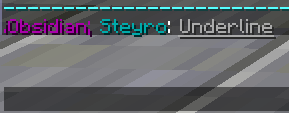 It underlines the words/letters you type.
It underlines the words/letters you type.
&o = Itallic
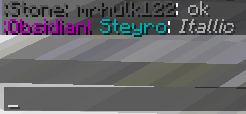 It types the letters itallic.
It types the letters itallic.
&l = Bold
 It makes the words/letters you type fatter.
It makes the words/letters you type fatter.
&k = Magic
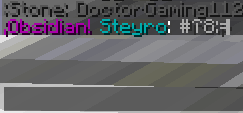 It spins the words/letters you type.
It spins the words/letters you type.
&m = Strike
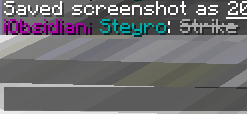 It strikes the letters/words you type.
It strikes the letters/words you type.
&r = Reset
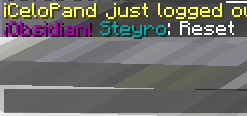 I don't know what it does. ( Help me )
I don't know what it does. ( Help me )
If you need some further help with your chat ask me! :)
I hope I helped you out with your struggles in chat! ;)
This is a guide for people with a rank that don't know the colors and their commands by heart.
If you wanna type in color :
&a = GREEN
&b = AQUA BLUE
&c = RED
&d = PINK
&e = YELLOW
&f = WHITE
&1 = DARKER BLUE
&2 = DARK GREEN
&3 = CYAN
&4 = DARK RED
&5 = PURPLE
&6 = ORANGE - GOLD
&7 = LIGHT GREY
&8 = DARK GREY
&9 = BLUE
&0 = BLACK
Some more '&' commands :
&n = Underline
&o = Itallic
&l = Bold
&k = Magic
&m = Strike
&r = Reset
If you need some further help with your chat ask me! :)
I hope I helped you out with your struggles in chat! ;)
Attachments
Last edited:




