Gainfullterror
Forum Professional
Two ways you can complete this event:
A. The intended, and more challenging way
B. Using extreme amounts of cheese
A. The intended, and more challenging way
B. Using extreme amounts of cheese
As you guessed, you have to walk around and look for it. Use your eyes if it helps. Get that cardio going!
I see you want to learn the cheesiest of cheese.
So, I must note: You'll probably have to have all particles on. The chest has a strange firework-esque cloud around it which consists of a lot of particles.
Here's the thing that makes it all work: The particles load in when you're roughly 20 blocks away from it.
Knowing this, here's a quick fact:
Using the aforementioned knowledge, we can conclude that the particle count must boost up by a lot when you're around a Chest Chaser chest. This means that you can use that particle count as a potential radar that determines whether you're close to the chest or not.
If you get decently close to the chest (~20 blocks as I mentioned earlier), your particle count will skyrocket to the 200's.

Here you can see that the particle count jumped up to 172
Just run around with the F3 screen active and wait till you see your particle count gets boosted. That's the cheesiest way you can do this!
Note: Near water, your particle count might go pretty high. This is because water produces tiny gray particles. You'll be able to see those if you look closely into the water. A way around this, is to use optifine to disable that particle type. If you don't know which one it is, just go around and disable all particles except for the redstone animated particles, as those are the ones being used for the chest.
So, I must note: You'll probably have to have all particles on. The chest has a strange firework-esque cloud around it which consists of a lot of particles.
Here's the thing that makes it all work: The particles load in when you're roughly 20 blocks away from it.
Knowing this, here's a quick fact:
F3 can tell you how many particles are loaded around you at all times. The number here marks the partical count:
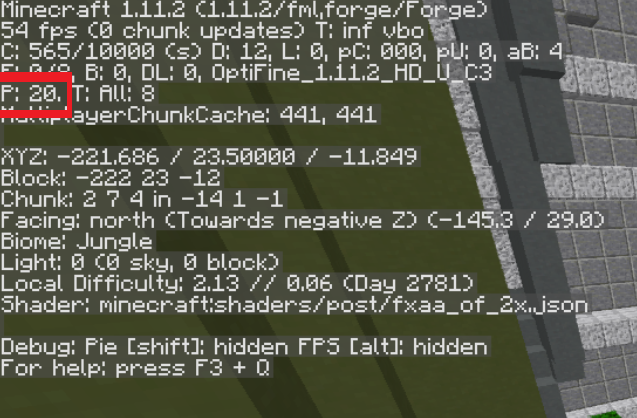
The number after the "P:" in the top left of your F3 screen represents the amount of loaded particles around you.
In the lobby, the average amount without any other players loaded swings around the 10 unless you're using a trail of some sorts.
The number after the "P:" in the top left of your F3 screen represents the amount of loaded particles around you.
In the lobby, the average amount without any other players loaded swings around the 10 unless you're using a trail of some sorts.
If you get decently close to the chest (~20 blocks as I mentioned earlier), your particle count will skyrocket to the 200's.
Here you can see that the particle count jumped up to 172
Note: Near water, your particle count might go pretty high. This is because water produces tiny gray particles. You'll be able to see those if you look closely into the water. A way around this, is to use optifine to disable that particle type. If you don't know which one it is, just go around and disable all particles except for the redstone animated particles, as those are the ones being used for the chest.
Last edited:



