Intro
recently I was lagging even when my internet was good and my ping was very low
So I try to find a way to fix this "Bug"(Not sure but i think it is a bug on most routers or something) and found a clean and Ez way to fix this issue
Fix
Just change your IP address
This may be different from router to router but I am gonna show you how to do it on a Tenda router and using a pc ,don't worry if you don't have a pc , you can do this stuff from your phone although I don't know how to get your default gateway on mobile.
Step 1
open command prompt and type ipconfig and press enter you should see your IP and some other settings
Copy the stuff in the default gateway it may be different for you
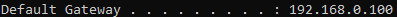
Step 2
open your browser and paste it in the URL bar and press enter
you should see a webpage asking for your username and password check under your router and type those creds there(sorry but the screen shot software had big bugs :/)
Step 3.
now open the System settings tab
and open LAN settings in there
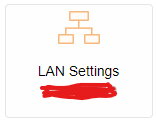
Step 4.
Change the LAN IP Address's last numbers to any number between 1 and 254 (if you change the first 3 values it may break your home WIFI so I don't suggest doing that just change the last values after the last . to be safe)
now press save, it should change your IP
(Could not get an image for this step as there was a bug in the screen shot software)
Note: this process may be different for you as all routers have different settings, and also any help improving this post is appreciated , Idk if this will work for you tho it just worked for me
Edit: i wrote a post on why this may be caused here (cause I am lazy and don't want to update this terrible post anymore)
recently I was lagging even when my internet was good and my ping was very low
So I try to find a way to fix this "Bug"(Not sure but i think it is a bug on most routers or something) and found a clean and Ez way to fix this issue
Fix
Just change your IP address
This may be different from router to router but I am gonna show you how to do it on a Tenda router and using a pc ,don't worry if you don't have a pc , you can do this stuff from your phone although I don't know how to get your default gateway on mobile.
Step 1
open command prompt and type ipconfig and press enter you should see your IP and some other settings
Copy the stuff in the default gateway it may be different for you
Step 2
open your browser and paste it in the URL bar and press enter
you should see a webpage asking for your username and password check under your router and type those creds there(sorry but the screen shot software had big bugs :/)
Step 3.
now open the System settings tab
and open LAN settings in there
Step 4.
Change the LAN IP Address's last numbers to any number between 1 and 254 (if you change the first 3 values it may break your home WIFI so I don't suggest doing that just change the last values after the last . to be safe)
now press save, it should change your IP
(Could not get an image for this step as there was a bug in the screen shot software)
Note: this process may be different for you as all routers have different settings, and also any help improving this post is appreciated , Idk if this will work for you tho it just worked for me
Edit: i wrote a post on why this may be caused here (cause I am lazy and don't want to update this terrible post anymore)
Last edited:




