Hai, I just thought of making this random post of how to get world edit on singleplayer. c;
1. Go to your %appdata%
Windows 7 Users: Goto start, type 'run' then, write '%appdata%'.
Windows 8 Users: Goto bottom right hand corner and click 'search', and just write %appdata%.

2. Goto .minecraft, then delete 'mods' if you have it.
3. Open CHROME! YOU MUST HAVE CHROME! Then goto: http://www.liteloader.com/download and http://www.minecraftforum.net/forum...rldeditwrapper-use-worldedit-in-single-player
4. Download 'em both. For the first one, scroll till you see:
 Press download EXE.
Press download EXE.
Drag 'n' drop it to your desktop. For the second one, scroll till you see:
 Press direct download. Again, drag 'n' drop to your desktop.
Press direct download. Again, drag 'n' drop to your desktop.
5. Click on 'liteloader'. The logo is:
 . Just press ok, then when it's done, press ok.
. Just press ok, then when it's done, press ok.
6. Back to %appdata%, make sure you deleted mods if you have it, then create it again. Make a new folder called simply 'mods'. All lower case just like that.
7. Drag that world edit into mods.
8. Go to minecraft launcher. And click Liteloader 1.7.10 profile.
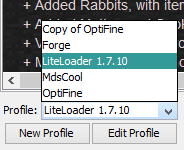
9. Login to a singleplayer world and type //wand to see if it works!
Hope you enjoy worldedit-ing on singleplayer!
-Mds c;
1. Go to your %appdata%
Windows 7 Users: Goto start, type 'run' then, write '%appdata%'.
Windows 8 Users: Goto bottom right hand corner and click 'search', and just write %appdata%.
2. Goto .minecraft, then delete 'mods' if you have it.
3. Open CHROME! YOU MUST HAVE CHROME! Then goto: http://www.liteloader.com/download and http://www.minecraftforum.net/forum...rldeditwrapper-use-worldedit-in-single-player
4. Download 'em both. For the first one, scroll till you see:
Drag 'n' drop it to your desktop. For the second one, scroll till you see:
5. Click on 'liteloader'. The logo is:
6. Back to %appdata%, make sure you deleted mods if you have it, then create it again. Make a new folder called simply 'mods'. All lower case just like that.
7. Drag that world edit into mods.
8. Go to minecraft launcher. And click Liteloader 1.7.10 profile.
9. Login to a singleplayer world and type //wand to see if it works!
Hope you enjoy worldedit-ing on singleplayer!
-Mds c;




