N
Minecraft PC IP: play.cubecraft.net
You are using an out of date browser. It may not display this or other websites correctly.
You should upgrade or use an alternative browser.
You should upgrade or use an alternative browser.
Artwork Cool Hand-Drawn Avatars!
D
Deleted member 8554
Guest
@Nyanbaz

Also wanted to tell how I make these.
1. I use a skin editor to pull up your skin.
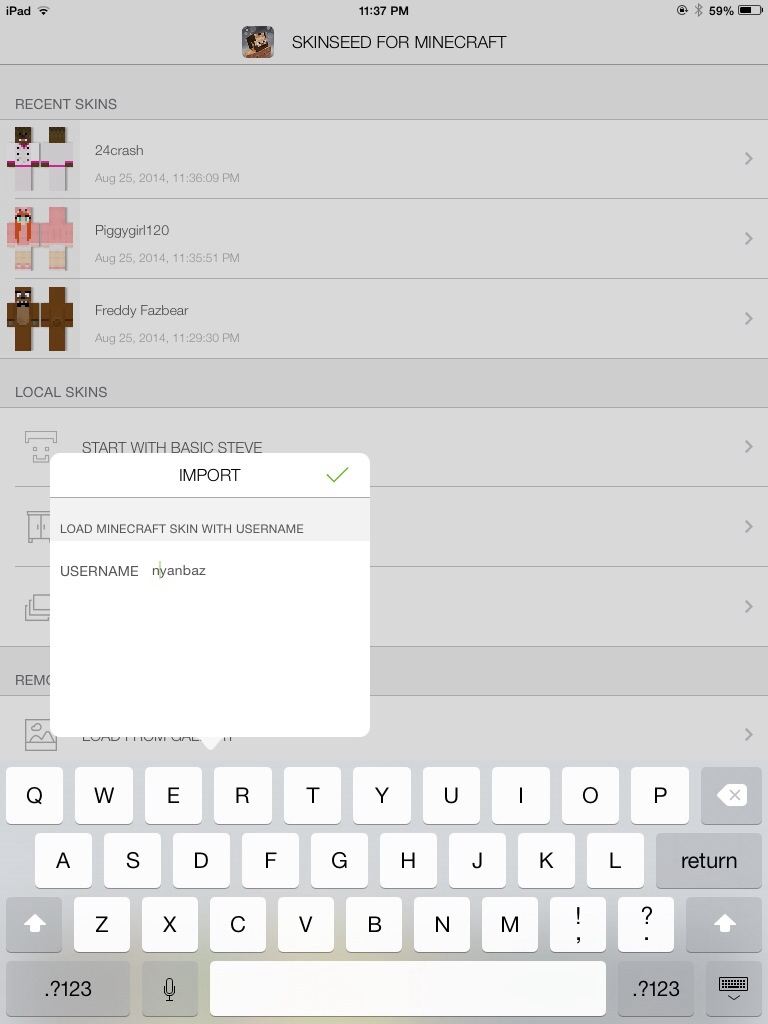

2. I open your skin in Sketchbook Pro and make two other layers: One for the outline and one for coloring.
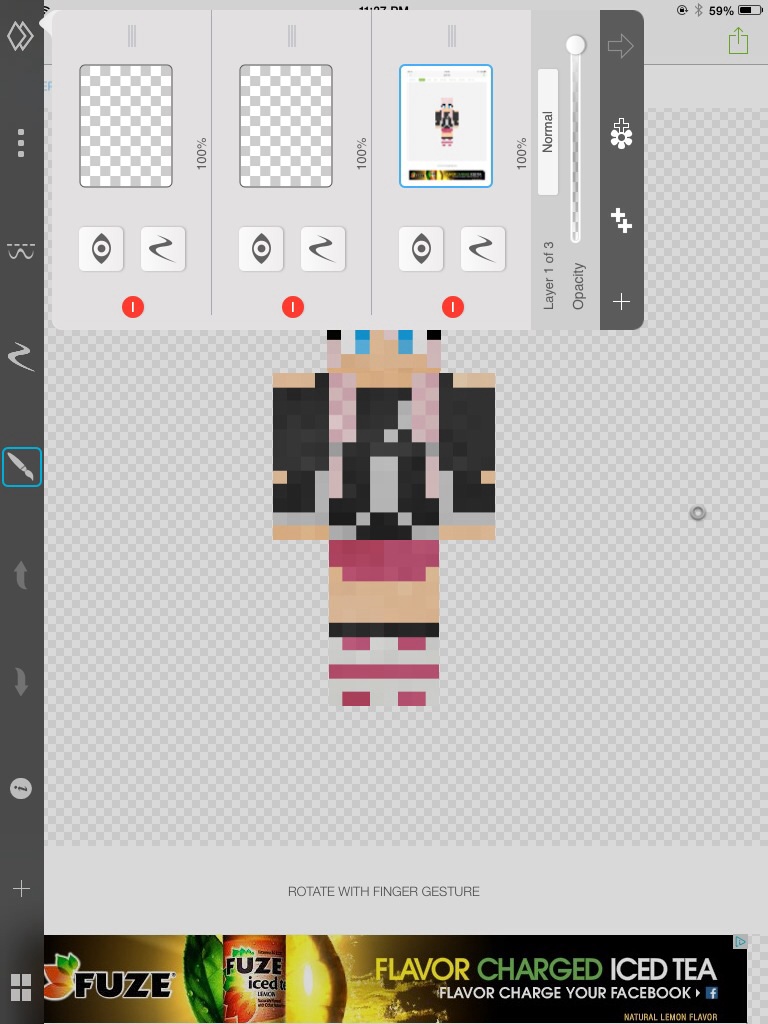
3. I make an outline of your skin.
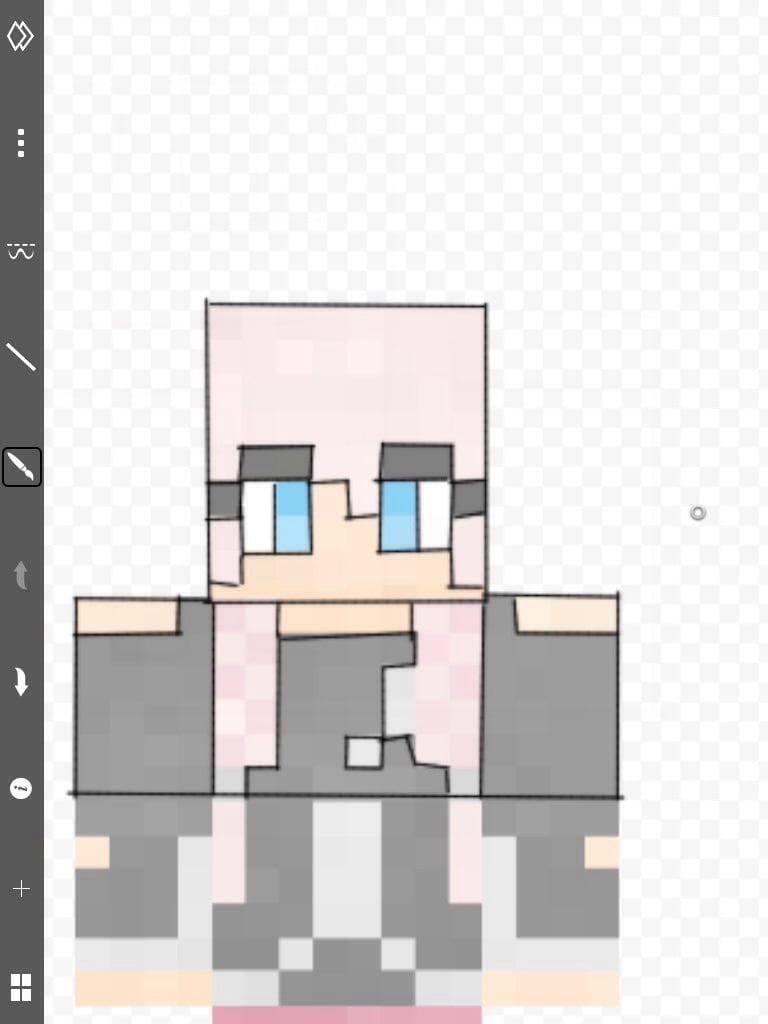
4. I replicate colors from your original skin and use them to color the outline with a special brush. I then delete the outline, leaving me with the end product.
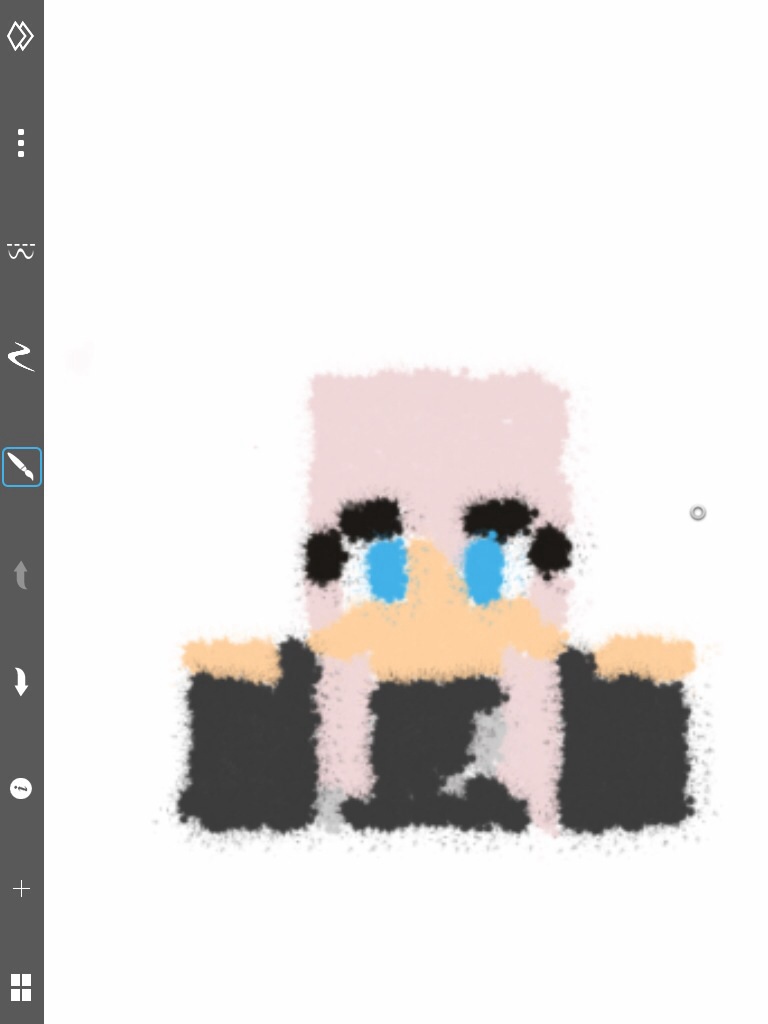
Also wanted to tell how I make these.
1. I use a skin editor to pull up your skin.
2. I open your skin in Sketchbook Pro and make two other layers: One for the outline and one for coloring.
3. I make an outline of your skin.
4. I replicate colors from your original skin and use them to color the outline with a special brush. I then delete the outline, leaving me with the end product.
N
Nyanbaz
Guest
Thank you very much! It looks great!@Nyanbaz View attachment 19966
Also wanted to tell how I make these.
1. I use a skin editor to pull up your skin. View attachment 19967
View attachment 19968
2. I open your skin in Sketchbook Pro and make two other layers: One for the outline and one for coloring.
View attachment 19969
3. I make an outline of your skin.
View attachment 19970
4. I replicate colors from your original skin and use them to color the outline with a special brush. I then delete the outline, leaving me with the end product.
View attachment 19971
D
Deleted member 8554
Guest
Please do not be mean, this is a new art style for me. I also have some news: I am no longer using Sketchbook, but rather, Picshop, so if your picture looks slightly different, it is because the brushes in the new program are different.Can do this with Paint..
Not being mean Pig, just sayingPlease do not be mean, this is a new art style for me. I also have some news: I am no longer using Sketchbook, but rather, Picshop, so if your picture looks slightly different, it is because the brushes in the new program are different.
D
Deleted member 8554
Guest
D
Deleted member 8554
Guest
BTW, yours was the first to be drawn in a new, more proffesional program.Thank you :D
Awesome :)BTW, yours was the first to be drawn in a new, more proffesional program.
Similar threads
- Replies
- 4
- Views
- 507
- Replies
- 10
- Views
- 689
Latest profile posts
I miss Clyde pfp...









Ngl ur pretty helpful!
Tysm for the follow!!!


