Hello, I have seen that some people modify the height of their skin, also I wanted to know how I can do it too, I also want to know how I can put
Minecraft PC IP: play.cubecraft.net
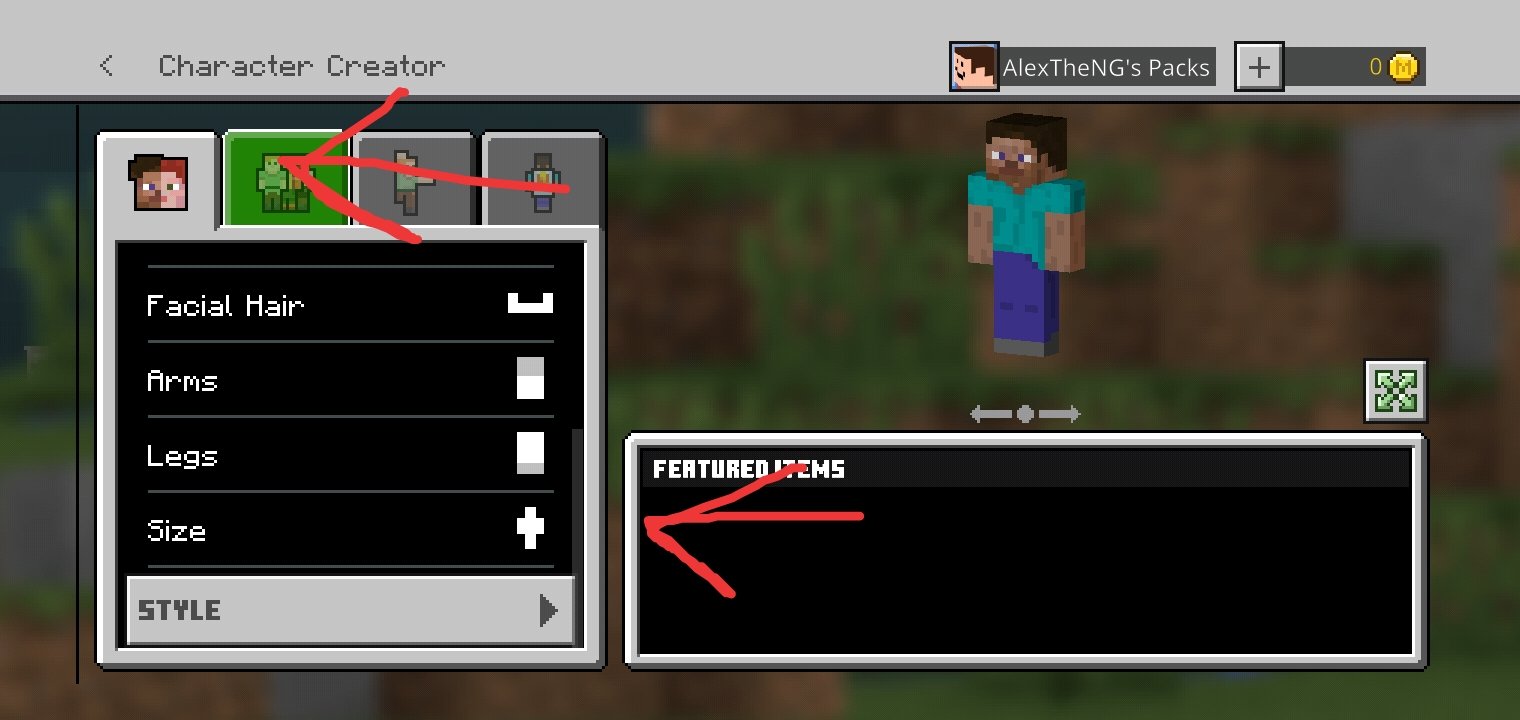
I believe this will automatically turn your skin into CubeCraft's default skin (which is not steve btw) and only you can see the small skin. I also wasn't sure if the hitbox changes but I hope it changes.
You are using an out of date browser. It may not display this or other websites correctly.
You should upgrade or use an alternative browser.
You should upgrade or use an alternative browser.
How modify the height of skin?
- Thread starter DonDavitchi
- Start date
-
- Tags
- help modify highest skin
Go to profile page AKA "Dressing room". Then select a character and go to character editor then scroll down and find size and change your character's size.Hello, I have seen that some people modify the height of their skin, also I wanted to know how I can do it too, I also want to know how I can put
I believe this will automatically turn your skin into CubeCraft's default skin (which is not steve btw) and only you can see the small skin. I also wasn't sure if the hitbox changes but I hope it changes.
People still see it, JoulesCw uses one and I have been able to see it, it doesn't reduce your hitbox, it would be kind of unfair anyway and everyone would be using those reduced-size skins so it is good for the hitbox to stay the same.Go to profile page AKA "Dressing room". Then select a character and go to character editor then scroll down and find size and change your character's size.
View attachment 205039
I believe this will automatically turn your skin into CubeCraft's default skin (which is not steve btw) and only you can see the small skin. I also wasn't sure if the hitbox changes but I hope it changes.
Similar threads
- Replies
- 8
- Views
- 538
- Replies
- 0
- Views
- 387
- Replies
- 30
- Views
- 2K
Latest profile posts
Thanks for the follow! :D




