Really nice and spot-on. Thanks for sharing this with the forums :P. I'm definitely going to try this. +1Hello guys. i got STUNNING NEWS! you can get command blocks into your plot used for paintings and will look good in control rooms and other areas :D

Lets get right to it. :)
1.
go to your singleplayer world on minecraft version 1.12

2.
Give yourself a command block using the command below
you can also edit the type of command block you want it to be (Impulsive, Chain, Repeating)

3. now this is when things get interesting! using the new Hotbar Slot Saving feature, save the hotbar you have the command block in. :) make sure you know what slot you saved it in when you are back at your plot in CC.

4. go into your plot . Thats Very Sumple :D
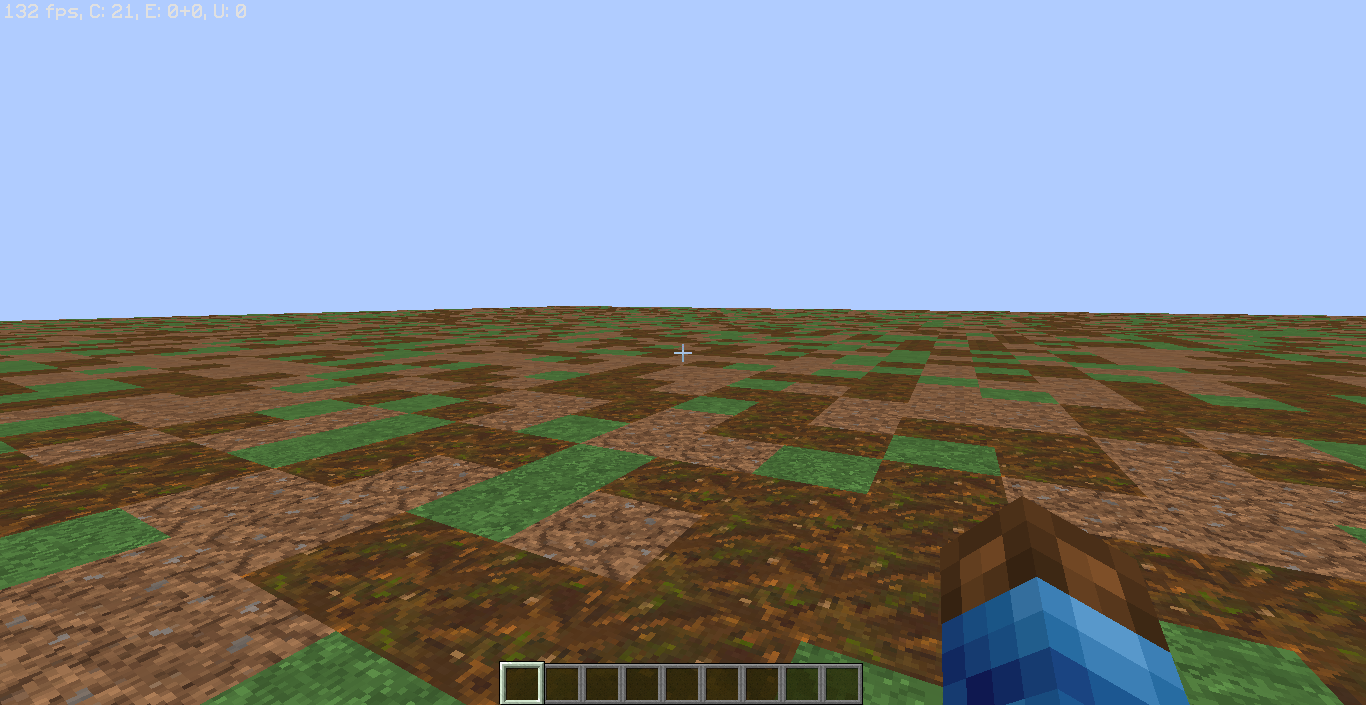
5. Make sure you load the hotbar from the saved hotbar you had in your singleplayer world. and.. You got it in your plot!

i have not tested it with other MapMaking blocks but im pretty sure it may be possible to fit Structure Blocks, Void blocks, and Barriers into your plot. Note that it can only be used for item frames and possible Armor Stands.
Thx for reading. hope this helps for you :)
Minecraft PC IP: play.cubecraft.net
You are using an out of date browser. It may not display this or other websites correctly.
You should upgrade or use an alternative browser.
You should upgrade or use an alternative browser.
How to get Command Blocks on Cubecraft Games (Freebuild)
- Thread starter -Error
- Start date
Similar threads
- Replies
- 0
- Views
- 675
- Replies
- 2
- Views
- 436
- Replies
- 7
- Views
- 416



 or an orange
or an orange ?
? 



