Well,
I'm a very proud to say I finally managed to type everything correctly,
and to set up the script flawless.
_
I'm very proud to..
Release the Cubecraft Auto GG script (and more :p)
_
W H A T
The Auto GG script is a script/mod that automatically types "gg" for you in chat when winning/losing
a game of any sort. This can be PvP Duels, Skywars, Eggwars, Blockwars, ..
When dueling, it counts and then says "Go!!!"
When that happens, it automatically says "Have fun!"
_
H O W
This is done by detecting one of the following messages
"You're out! Type /leave to return to the lobby."
or when you win, "Congratulations, you win!"
I set the delay to 4 ticks (0.5 seconds), just so you don't look like a bot.
U S E
In order to use this yourself, you have to install 5zig (click to download).
To set this whole thing up,
simply press esc → Options → The 5zig mod → Server Options → Chat Messages Filter
Click "Add Message" and copy settings as below
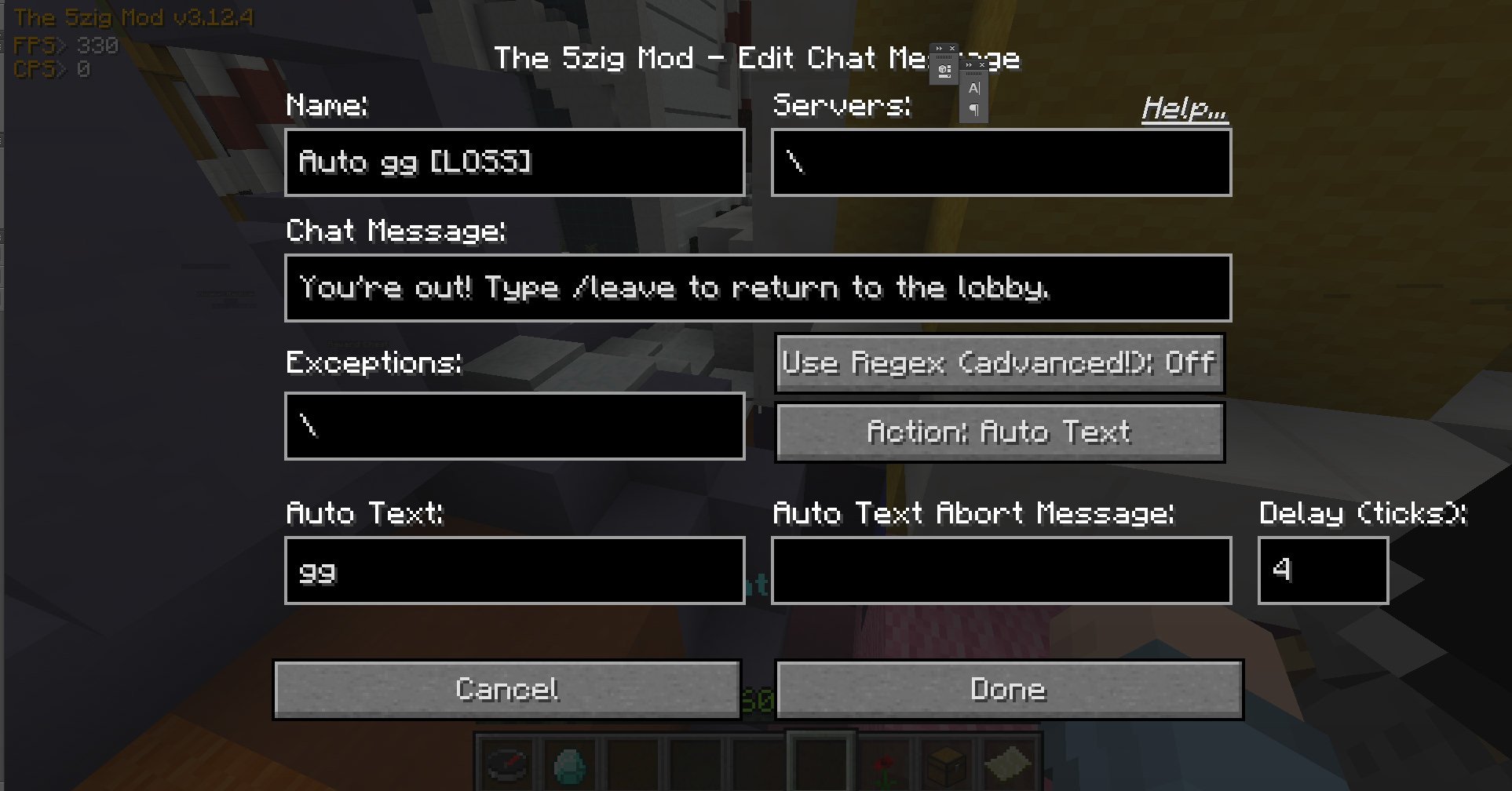
-

-
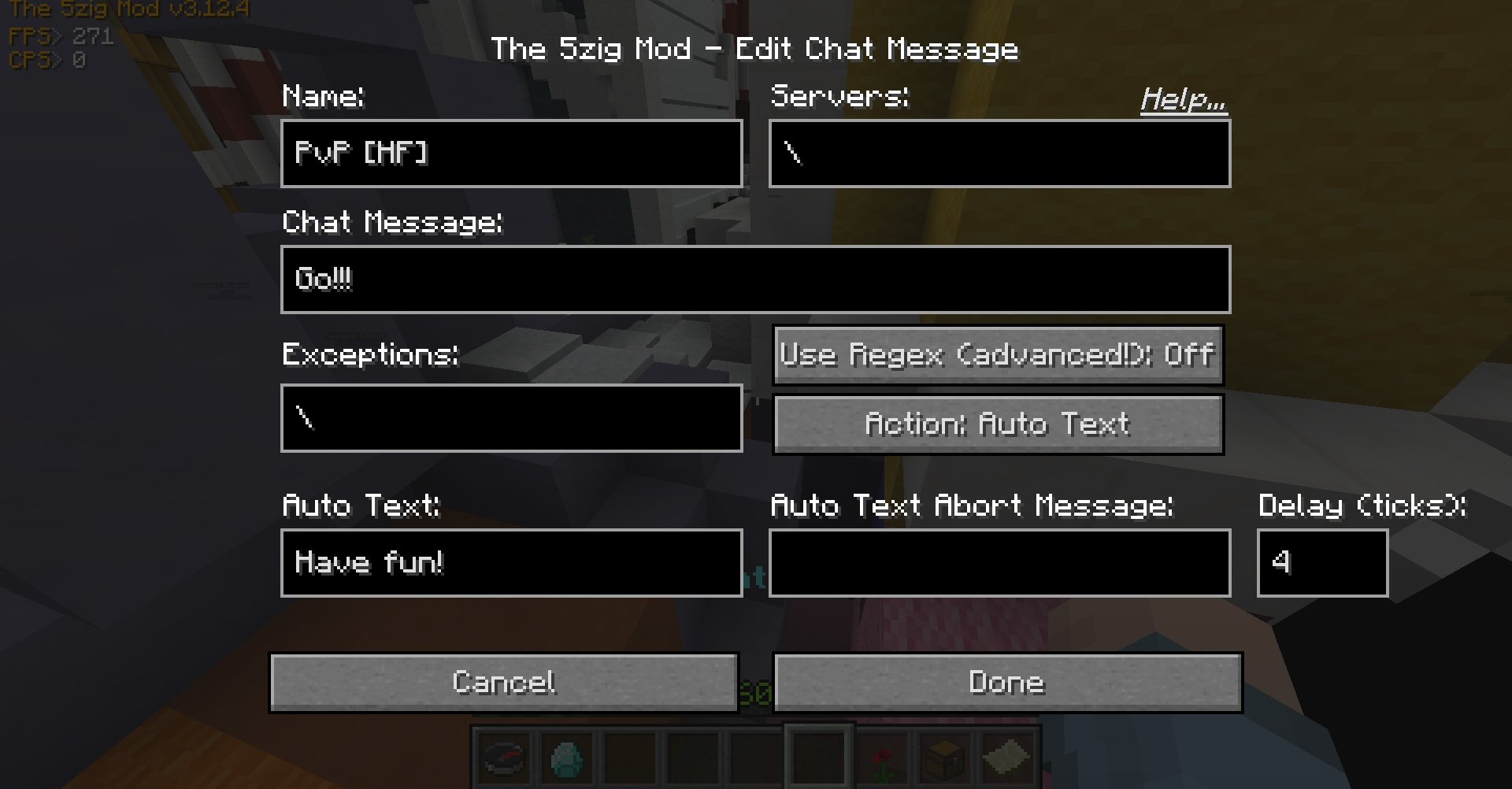
_
[ ! ] Make sure you typed "\" instead of the regular "/"
And don't forget about the punctuation marks!
If you want me to do a quick tutorial about Chat Shortcuts and Macros, just let me know! :D
[ ! ] I know it can take some time to install, and set up the script, but believe me if I say: in the end, it will all be worth it!
If you have any problems or questions, feel free to start a conversation with me! ;)
~Berre
I'm a very proud to say I finally managed to type everything correctly,
and to set up the script flawless.
_
I'm very proud to..
Release the Cubecraft Auto GG script (and more :p)
_
W H A T
The Auto GG script is a script/mod that automatically types "gg" for you in chat when winning/losing
a game of any sort. This can be PvP Duels, Skywars, Eggwars, Blockwars, ..
When dueling, it counts and then says "Go!!!"
When that happens, it automatically says "Have fun!"
_
H O W
This is done by detecting one of the following messages
"You're out! Type /leave to return to the lobby."
or when you win, "Congratulations, you win!"
I set the delay to 4 ticks (0.5 seconds), just so you don't look like a bot.
U S E
In order to use this yourself, you have to install 5zig (click to download).
To set this whole thing up,
simply press esc → Options → The 5zig mod → Server Options → Chat Messages Filter
Click "Add Message" and copy settings as below
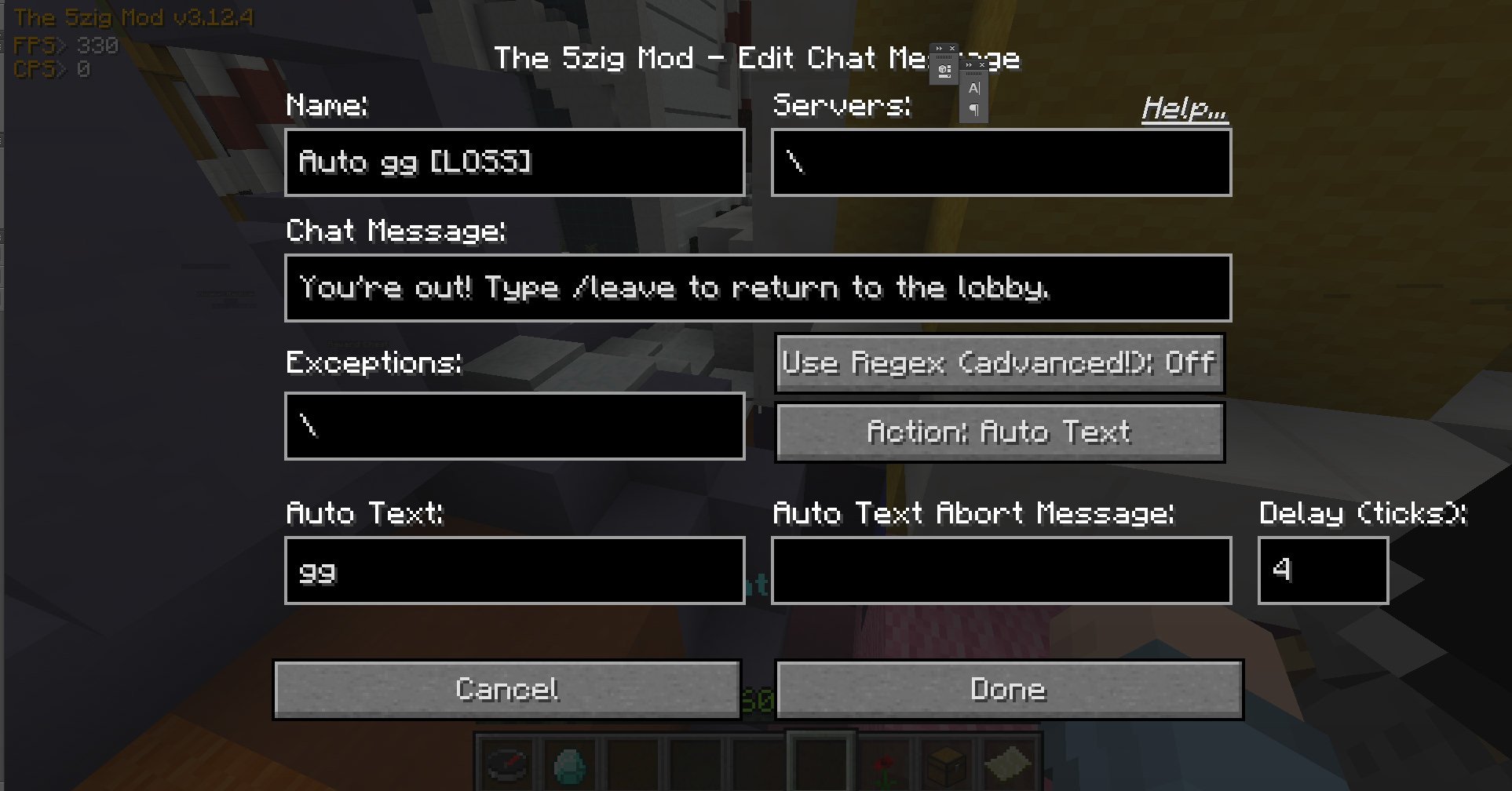
-

-
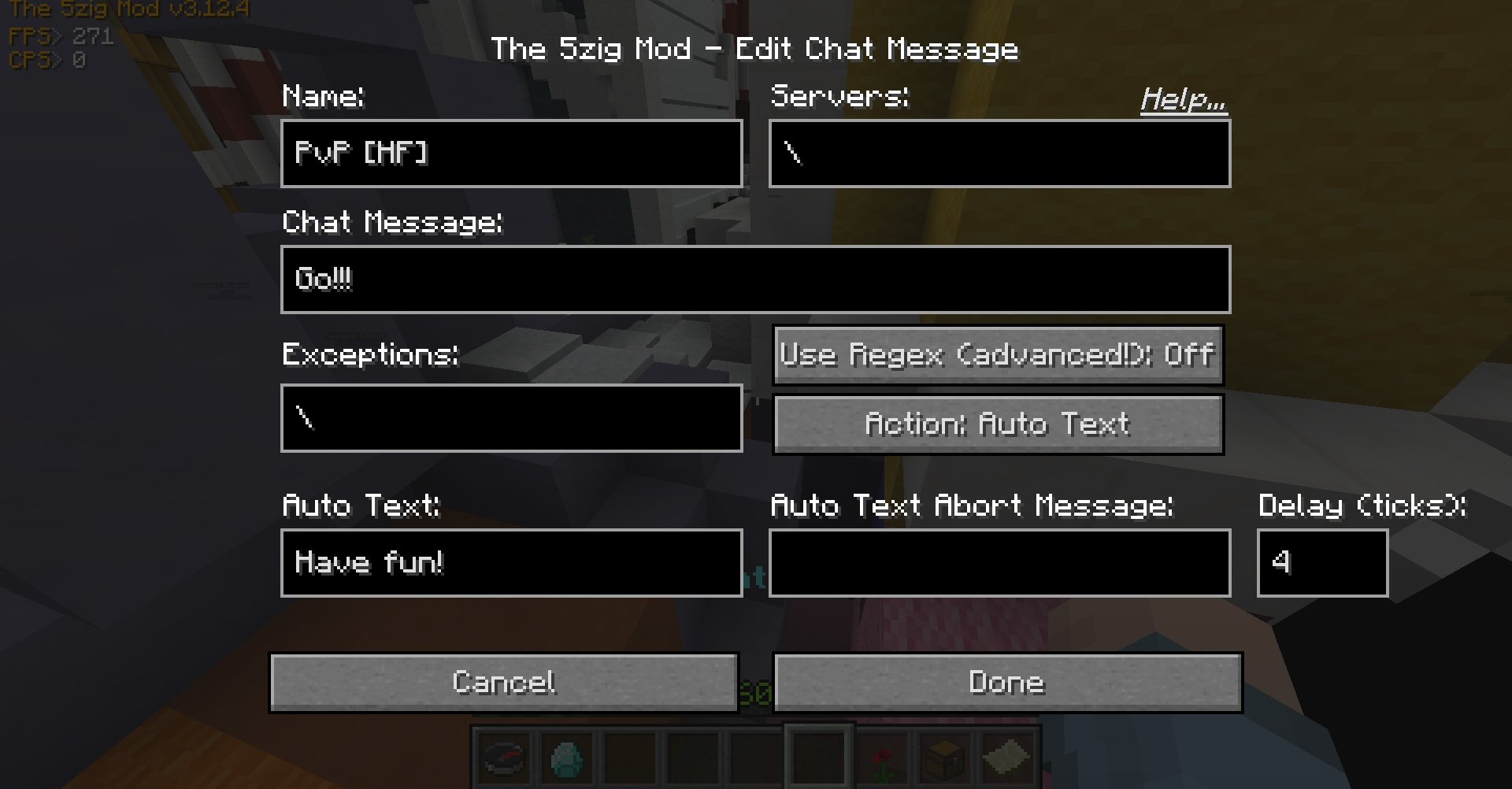
_
[ ! ] Make sure you typed "\" instead of the regular "/"
And don't forget about the punctuation marks!
If you want me to do a quick tutorial about Chat Shortcuts and Macros, just let me know! :D
[ ! ] I know it can take some time to install, and set up the script, but believe me if I say: in the end, it will all be worth it!
If you have any problems or questions, feel free to start a conversation with me! ;)
~Berre





