Hey fellow Minecrafters!
I'm excited to introduce you to MinecraftKeybindsSwitcher, a nifty tool that I've developed to make managing keybinds in Minecraft: Bedrock Edition a breeze! With this tool, you can now easily save and apply multiple keybind profiles, making it super convenient to switch between different setups for various game modes.
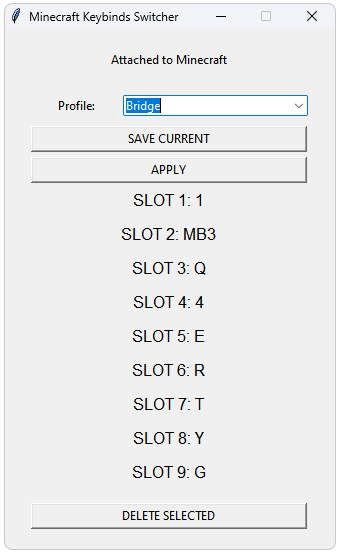
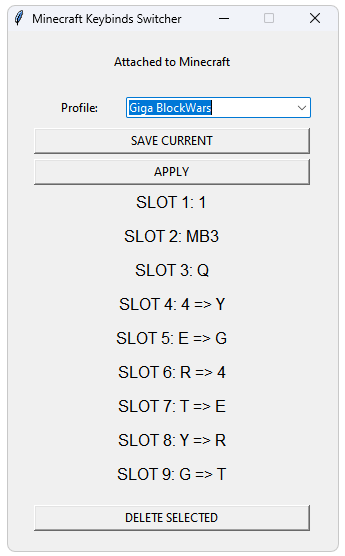
Creating a Profile
Creating a new keybinds profile is a piece of cake with MinecraftKeybindsSwitcher. Here's how you do it:
Switching between different keybinds setups has never been easier! Here's how you apply a saved profile:
Need to clean up and get rid of some old keybinds profiles? Not a problem!
Supported versions (with auto-updates!):
Best regards, FreezeEngine
I'm excited to introduce you to MinecraftKeybindsSwitcher, a nifty tool that I've developed to make managing keybinds in Minecraft: Bedrock Edition a breeze! With this tool, you can now easily save and apply multiple keybind profiles, making it super convenient to switch between different setups for various game modes.
Creating a Profile
Creating a new keybinds profile is a piece of cake with MinecraftKeybindsSwitcher. Here's how you do it:
- Open MinecraftKeybindsSwitcher along with Minecraft.
- Adjust your keybinds to your liking in the Minecraft Settings.
- Now, simply enter a name for the profile in the listbox to identify it later.
- Click on "SAVE CURRENT" to save the current keybinds as a profile.
- Voila! Your new keybinds profile has been successfully created.
Switching between different keybinds setups has never been easier! Here's how you apply a saved profile:
- Open MinecraftKeybindsSwitcher and Minecraft.
- Choose the desired profile from the listbox that you wish to apply.
- Click on "APPLY" to load the selected keybinds profile.
- To make sure the changes take effect, open the pause menu in Minecraft and then close it by pressing ESC.
- And there you have it! Your chosen keybinds should now be applied.
Need to clean up and get rid of some old keybinds profiles? Not a problem!
- Open MinecraftKeybindsSwitcher.
- Select the profile you want to delete from the listbox.
- Click on "DELETE SELECTED" to remove the profile.
- Done! The selected profile has been successfully deleted.
Supported versions (with auto-updates!):
- 1.20.12 (latest at the moment)
- 1.20
- 1.19.83
- 1.19.63
- 1.19.51
- 1.19.31
Best regards, FreezeEngine
Last edited:



