Editing profile?
To edit your profile you click a box that looks like this
 (except with your name on it)
(except with your name on it)
You should see something like this
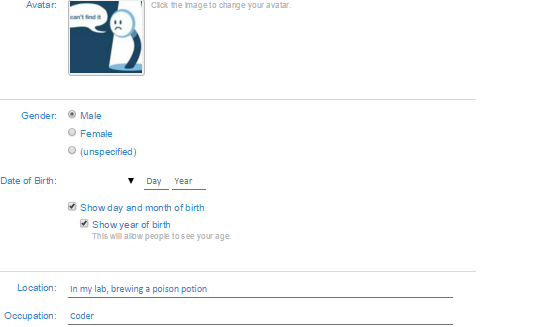
Creating a thread
If you want to create a thread click on this box

and select a topic, when you have selected your topic click the blue/white cross.

You should have something like this:
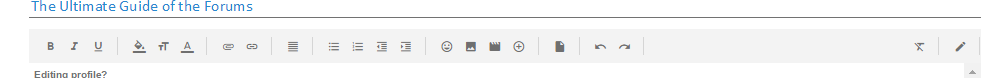
My Profile?
Yes your profile. It looks like something like this.
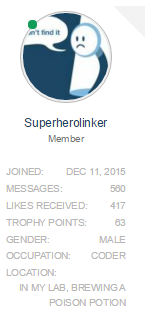 Just a different things I guess xD
Just a different things I guess xD
When you click your name, this will show up
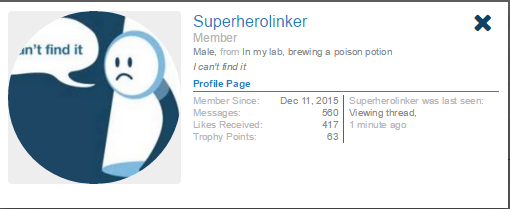
Click the Profile page option.
And you should come to something like this.
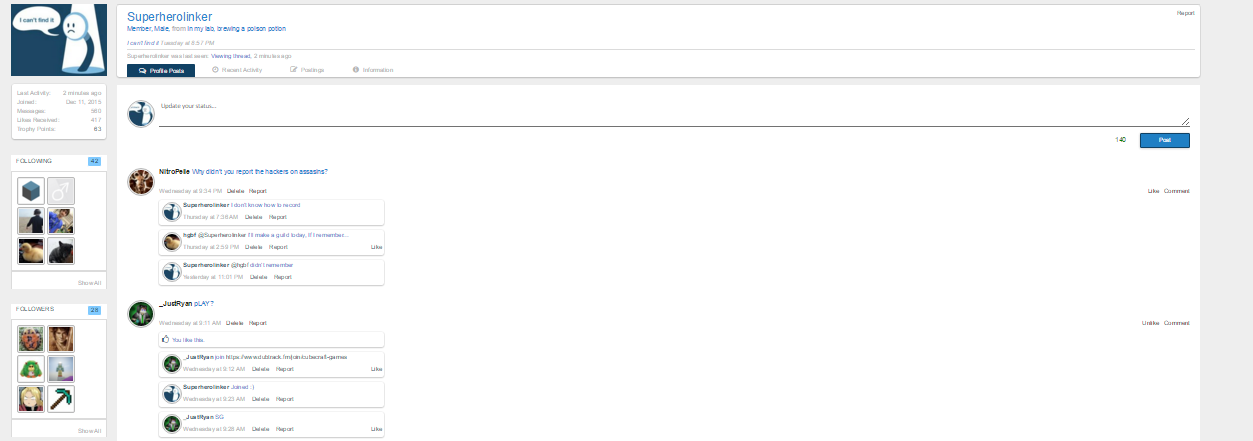
Notice how you see the followers and following and the status message, but what are they?
Status message?
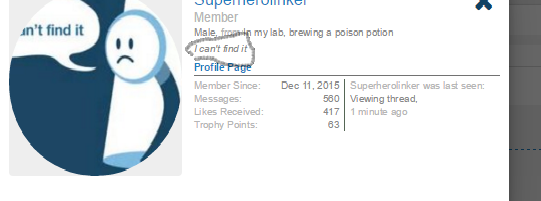
A status is the latest message written by you on your profile.
Followers and Following?
Yes, this is like twitter and facebook. pls.
If you find someone interesting and want to know latest updates about him. Follow him. I'm gonna take @Roebahn as an example
To edit your profile you click a box that looks like this
You should see something like this
Creating a thread
If you want to create a thread click on this box
and select a topic, when you have selected your topic click the blue/white cross.
You should have something like this:
My Profile?
Yes your profile. It looks like something like this.
When you click your name, this will show up
Click the Profile page option.
And you should come to something like this.
Notice how you see the followers and following and the status message, but what are they?
Status message?
A status is the latest message written by you on your profile.
Followers and Following?
Yes, this is like twitter and facebook. pls.
If you find someone interesting and want to know latest updates about him. Follow him. I'm gonna take @Roebahn as an example






