I made a mountain.
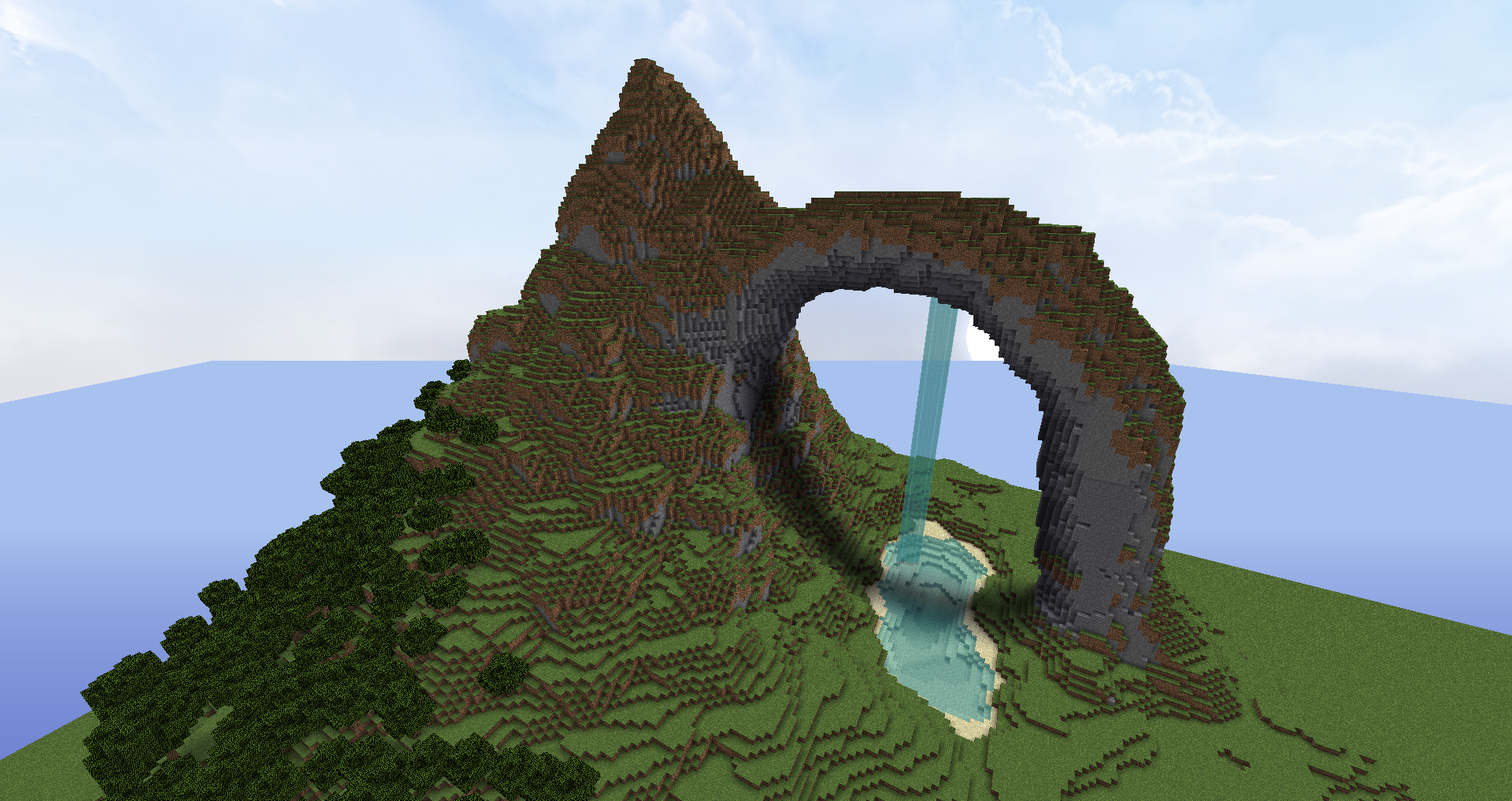
I was bored, don't judge. Opinions pls? xD
I was bored, don't judge. Opinions pls? xD
I can try to smooth'n it, and about world edit... Idek what you mean... The only commands I know off by heart from world edit is //drain, //copy, //paste, //replace(near) and //stack even though I still don't know how that works properly xD. Oh... And the //schem commands.It looks good, but try smoothing it out a little. This just looks worldedited :p
Yup.Voxel sniper?
You made something. Gratz.

I'll try some of those tips when I get more free time for my mountain. :PIt looks really cool. Firstly, you may want to make the arch a little more natural. It's too... Perfect, and to me, defies every single law of gravity. ;)
Secondly, smooth it a bit more. You may want to select the region and type //smooth 3. Just so there's a little more smooth-ness and more of rounded shape.
Thirdly, before doing any of these, please make copies and experiment. Experimenting, though it may be a bit tedious, may make it look a bit better.
Finally, add some variation into the stone (don't //replace, use a //br sphere 159:<limegreen, idk the ID> or 159:9 for the stone and //mask 1/2) and make some patterns with it. :p
Hope this helps!
I used a bit of everything tbh. First different sizes of ball, and then fill and smooth randomly xDWhat brushes/ techniques do you use?
Do you like, use /b ball first and then /b e fill?
it looks pretty smooth and I'm still having trouble with terraforming that smoothly.
Thanks neb!<3Good job pleb, it looks quite good :p
Hold an item and do /br smooth 5. That will make a brush.I can try to smooth'n it, and about world edit... Idek what you mean... The only commands I know off by heart from world edit is //drain, //copy, //paste, //replace(near) and //stack even though I still don't know how that works properly xD. Oh... And the //schem commands.
Yup.
View attachment 124582 View attachment 124583





