I have been making the bundle list on fourms but it is taking soo long because i can't copy formatting and i think it is hard for other people to do the same thing if there fourms post has all repetitive stuff
Minecraft PC IP: play.cubecraft.net
You are using an out of date browser. It may not display this or other websites correctly.
You should upgrade or use an alternative browser.
You should upgrade or use an alternative browser.
D
Deleted member 343740
Guest
Hi BoredBoi, afaik you should be able to copy (text) formatting by toggling on BB code, then copying it and saving it in a text document. When you want to continue your thread in the forums post editor on here, you paste your BB code and click the toggle button again, and your formatting will look exactly how you left it. You can find the toggle option here:

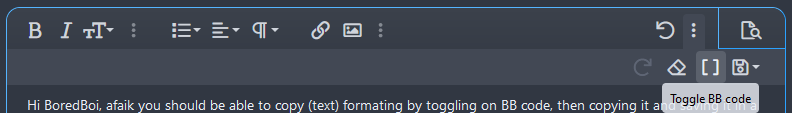
Hope this helps! Let me know if I misunderstood something.
PS: attachments such as images you upload directly can't be saved this way, you will have to reinsert them when you continue editing your thread.
Hope this helps! Let me know if I misunderstood something.
PS: attachments such as images you upload directly can't be saved this way, you will have to reinsert them when you continue editing your thread.
oh, i did not know about this thxHi BoredBoi, afaik you should be able to copy (text) formatting by toggling on BB code, then copying it and saving it in a text document. When you want to continue your thread in the forums post editor on here, you paste your BB code and click the toggle button again, and your formatting will look exactly how you left it. You can find the toggle option here:
View attachment 207381
View attachment 207382
Hope this helps! Let me know if I misunderstood something.
PS: attachments such as images you upload directly can't be saved this way, you will have to reinsert them when you continue editing your thread.
Similar threads
- Replies
- 19
- Views
- 690
- Replies
- 14
- Views
- 792
- Poll
- Replies
- 1
- Views
- 117
- Replies
- 8
- Views
- 940
Latest profile posts
congratss, you will do great<33




 or an orange
or an orange ?
? 

