Minecraft PC IP: play.cubecraft.net
You are using an out of date browser. It may not display this or other websites correctly.
You should upgrade or use an alternative browser.
You should upgrade or use an alternative browser.
Spoiler Messages ( FORUMS )
- Thread starter ItsCheetah
- Start date
First click/tap on the 3 dots shown below. (I use a phone, so my formatting of the toolbar might be slightly different from yours)
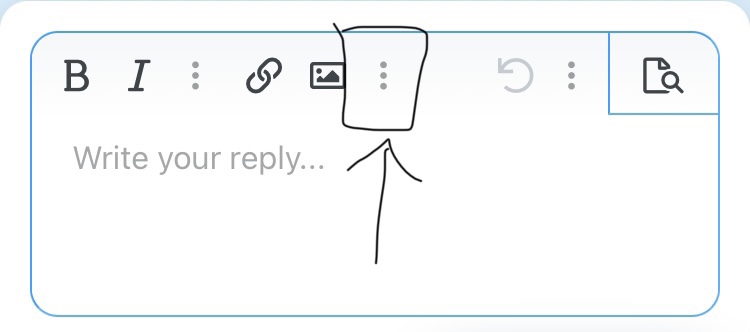
Then press this button shown:
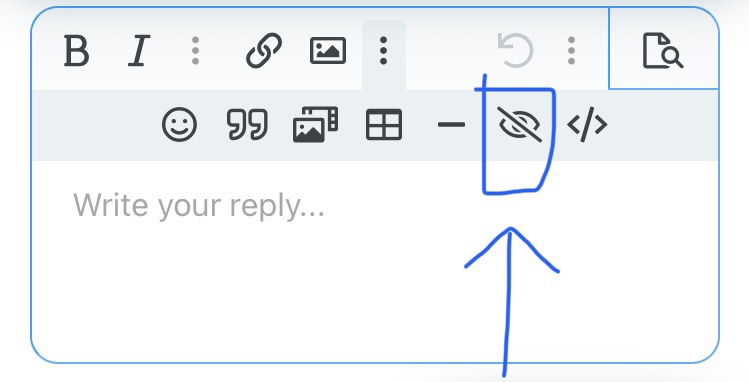
It'll ask for a title. (You don't have to put a title. If you don't want a title, press "Continue" to skip the title prompt).
After putting the title, type what you want to be inside the spoiler where the green line is below.
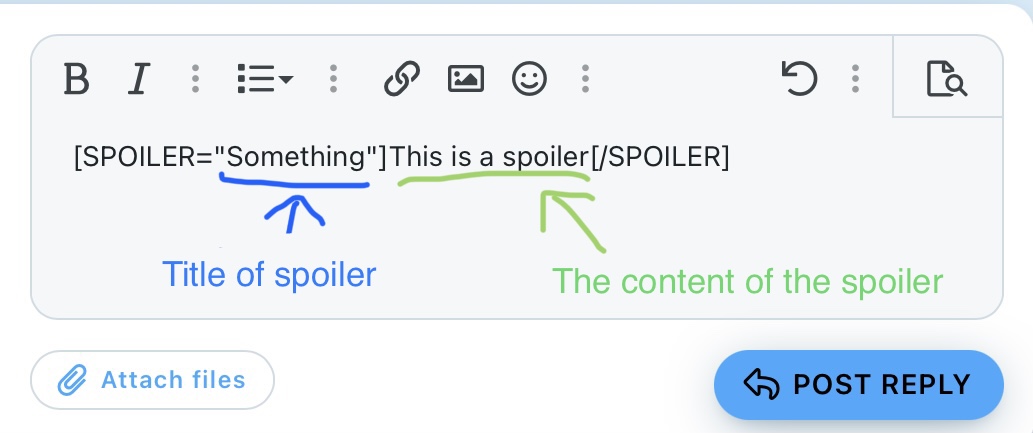
Then, when your post is uploaded it will show a spoiler button that says Spoiler: *your title goes here*. (If you didn’t put a title, it will just say Spoiler). When you press the button, it will show what you typed for the spoiler earlier.
There is also another type of spoiler you can create that is a little different. It is shown below:
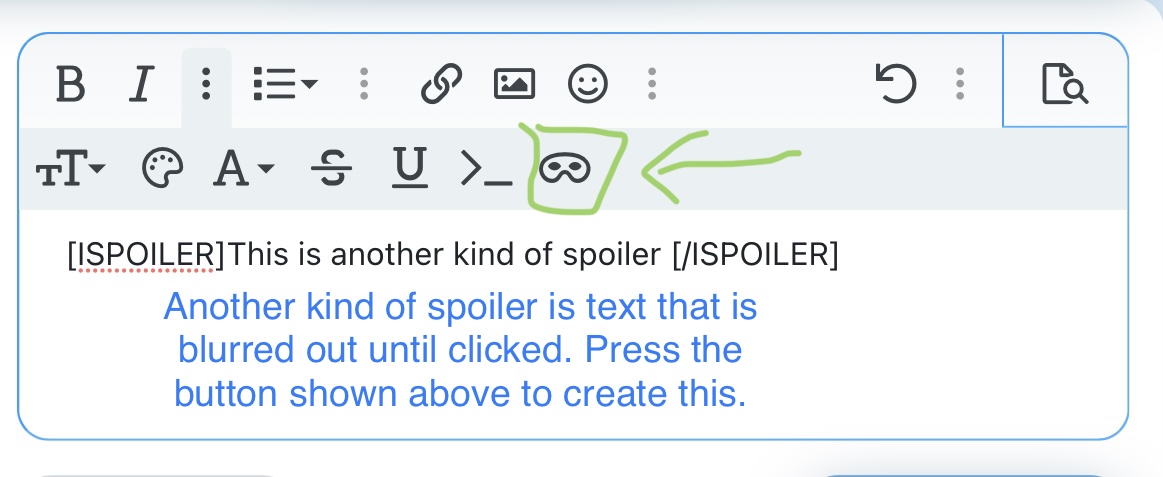
Then press this button shown:
It'll ask for a title. (You don't have to put a title. If you don't want a title, press "Continue" to skip the title prompt).
After putting the title, type what you want to be inside the spoiler where the green line is below.
Then, when your post is uploaded it will show a spoiler button that says Spoiler: *your title goes here*. (If you didn’t put a title, it will just say Spoiler). When you press the button, it will show what you typed for the spoiler earlier.
There is also another type of spoiler you can create that is a little different. It is shown below:
Last edited:
Also, when creating posts/threads, I recommend not posting threads such as this one in Forum Games; the Forum Games forum isn't really meant to contain threads like this one but is actually intended to be the place for (message-related) games, like "Count to 1,000" and other similar activities
Similar threads
- Replies
- 16
- Views
- 1K
- Replies
- 30
- Views
- 1K





