First, as a disclaimer, I'm not a specialist on network routing. I'm not a member of CubeCraft's Development Team or Admin Team either.
But I want to try to explain a little bit about how internet works and give you some suggestions to the thing.
Please notice that this is part 1 of a two-part document explaining networking problems. Part 2 is basically explaining problems happening under a high ping, which is available here -> www.cubecraft.net/threads/296047/ if you want to have a look at that as well.
Well, let's talked about the problems you might have had.
Some of you from Asia or Oceania may have experienced a lot of networking problems playing CubeCraft. These problems come in different forms:
Well, you might say, are there any glitches that are indeed supposed to happen?
Yes, there are. For example, you might have experienced lagback issues when you are jumping to a block when that specific block is removed or covered by another player, or you might not be able to place a block in front of another player to give you a better position in pvp when playing EggWars, SkyWars or Lucky Islands. These are problems cause by a high ping, which I discuss in Part 2 of this document here -> www.cubecraft.net/threads/296047/ .
Let's back to the topic. These glitches are not supposed to happen. It is not something the developer wants. On programing, there are always some glitches we can't find out when we are trying our best to test out the program. Not until the final release of the program do those glitches eventually pop out. The problems above are mostly this kind of situation. It is triggered by a unstable internet connection on a glitchy program.
Let me introduce how your internet and your Internet Service Provider (ISP) works.
Your Internet Serice Provider (ISP), is the company that provides you with internet access, to name a few, NTT Docomo, Chunghwa Telecom, Hong Kong Broadband Network, Singtel, Telstra and Spark NZ. These companies not only connect you to their backbone cable, but also negotiate with other ISPs around the world, to send your data through submarine cable to reach your destination.
Most of our connections to CubeCraft from East Asia, Southeast Asia and Oceania are transfered through a variety of submarine cables, passing the Continental United States, until it gets into some other submarine cables and finally reaches France, the place where CubeCraft servers are located.
You can have a vague idea of what those submarine cables are by looking at this image from www.submarinecablemap.com .
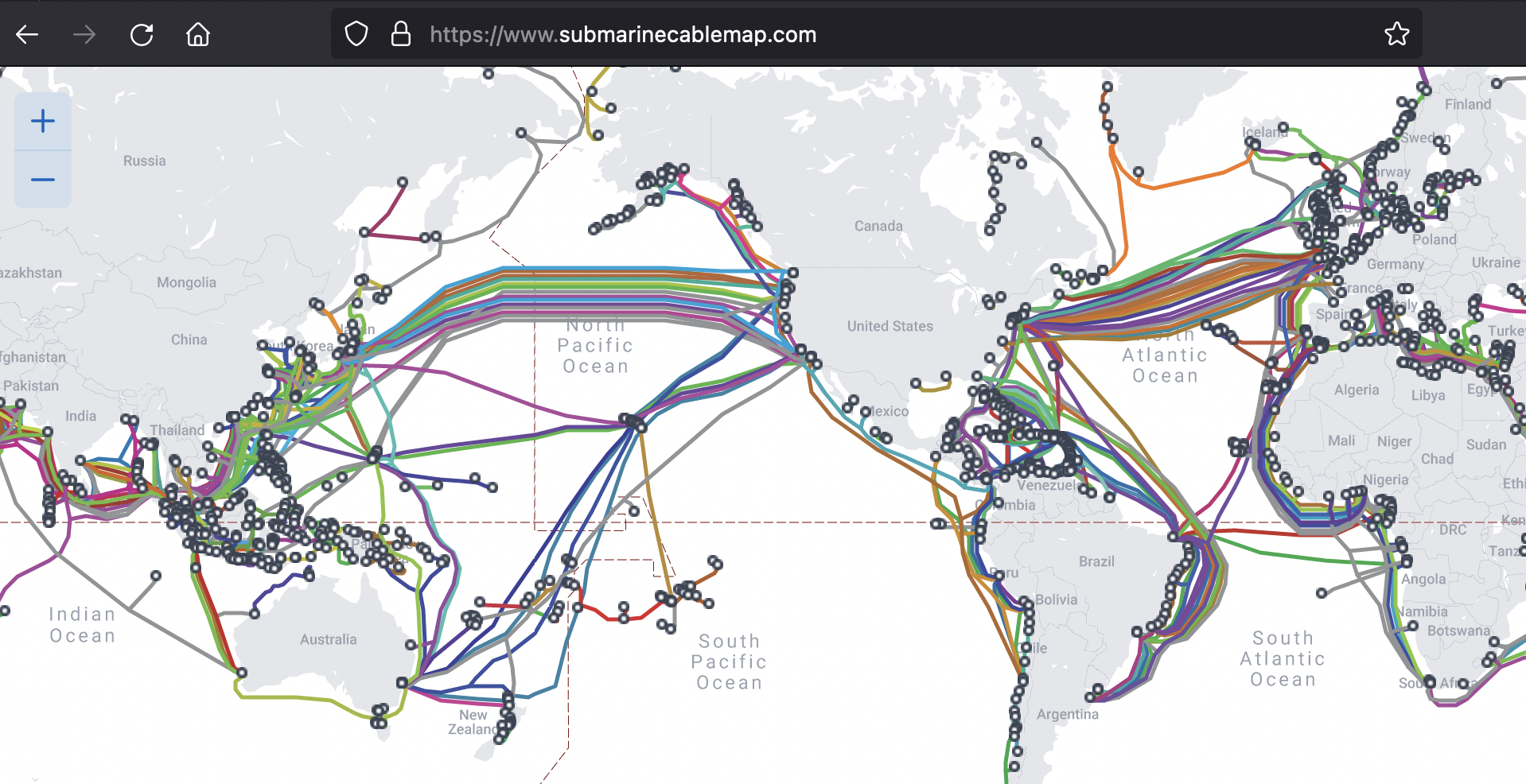
As you can see, there are a variety of cables on this image. Those cables are actually not at a same level of stability. Some of them are actually much worse than another. When using some specific cables, you are very likely to get random lag spikes and all kinds of issues. Well, here comes your ISP, your ISP tried their best to find, to negotiate, or even to build a best submarine cable for you to use, but they might not manage to provide a cable you are satisfied with.
So, in order to solve the problems, here are my suggestions.
Solution I: Connect to another server region.
If you are connecting to the EU region right now, try connecting to the NA region. If you are connecting to the NA region, try connecting to the EU region.
As you change your destination, your ISP will probably put you on a different cable in order for you to directly reach your destination. So that's a chance you may be able to use a better cable with fewer glitches.(Well, maybe the other cable are even worse than the one you are using right now.)
Pros: This is a free solution that does not require a single pence.
Cons: You may enjoy the gameplay at a different region with a different group of people, and you may not want to change.
Cons: If you are switching from the NA region to the EU region, you may have to add a couple of milliseconds to your ping as a result.
Solution II: Use another Internet Service Provider (ISP) (aka get better WiFi).
As is explained before, it is your Internet Service Provider that provide you with the specific submarine cable to use. You may want to change a ISP, as they may connect you to a different cable which might be a little bit better.
According to my own experience, the „most popular” and the „best” ISP in your region might not provide you with the best cable you want. You should definitely check out with your local gamer community to find out the best one for you.
Pros: If you have done enough researches, you may find the best ISP in your region to use. You will enjoy a much more stable connection.
Cons: In some case you can't decide yourself which ISP to use, for example if you are living with your parents, or if you are renting house outside.
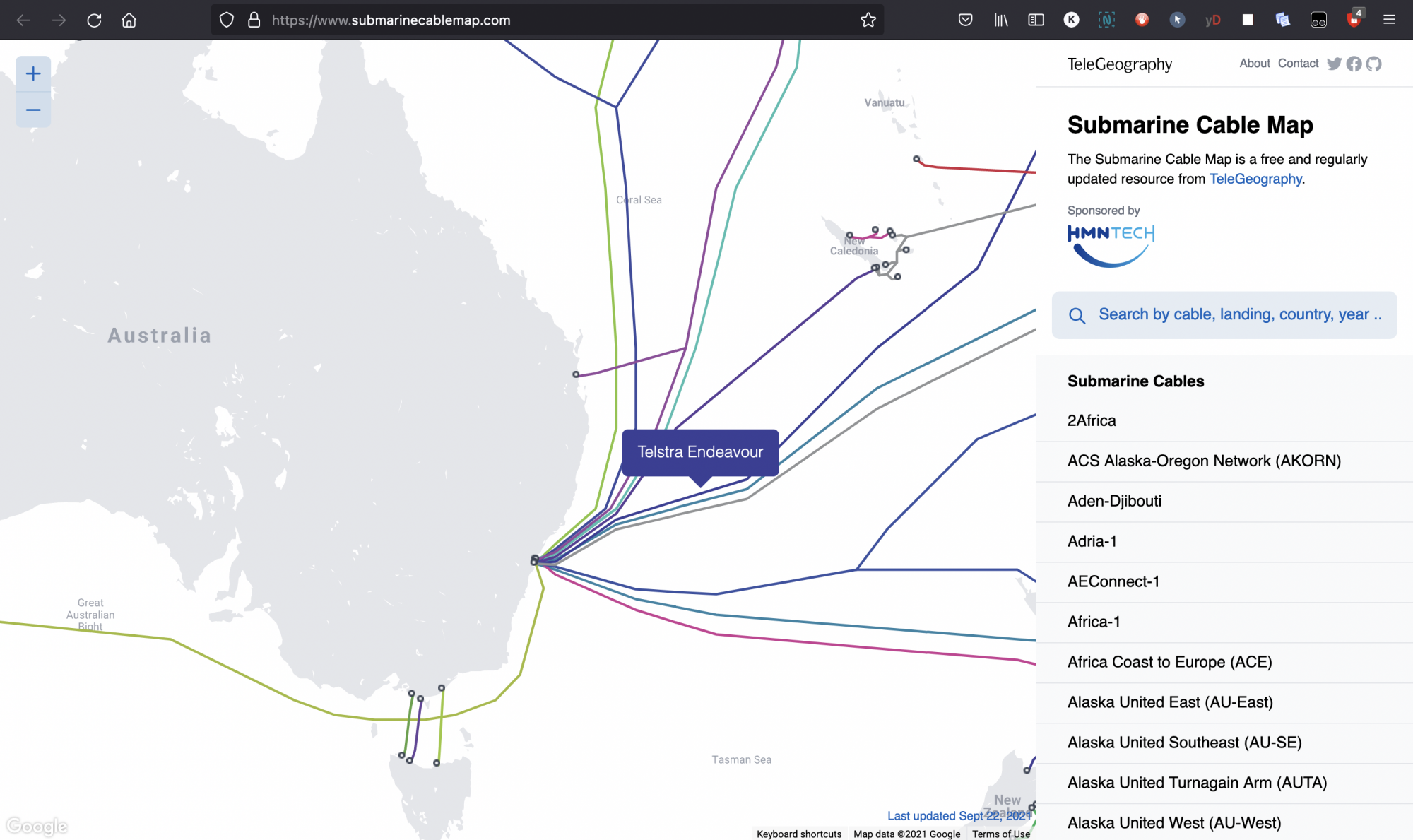
Solution III: Buy a rank at CubeCraft and Buy a VPN.
Similar to Solution I, a VPN can reroute your connection. By connecting to a different location, you may be able to use a different cable to connect from your country to the VPN server. VPN provides you with a lot of choice; You can try their locations one by one to find out which one works the best for you.
On the other hand, in order to provide good VPN services, large VPN service providers tend to build their VPN servers on better internet backbones. That may help you with a more stable connection as well.
By the way, you do need a rank to connect to CubeCraft with a VPN, but I believe ranks won't be a problem if you can afford a VPN. And also CubeCraft is such a good server, why not reward the Team with some real world money?
Pros: It provide you with a lot of choice; You are very likely to find a cable that is very good.
Pros: You may be traveling around, but a good VPN service provider would probably let you find a good connection wherever you are.
Cons: It is expensive.
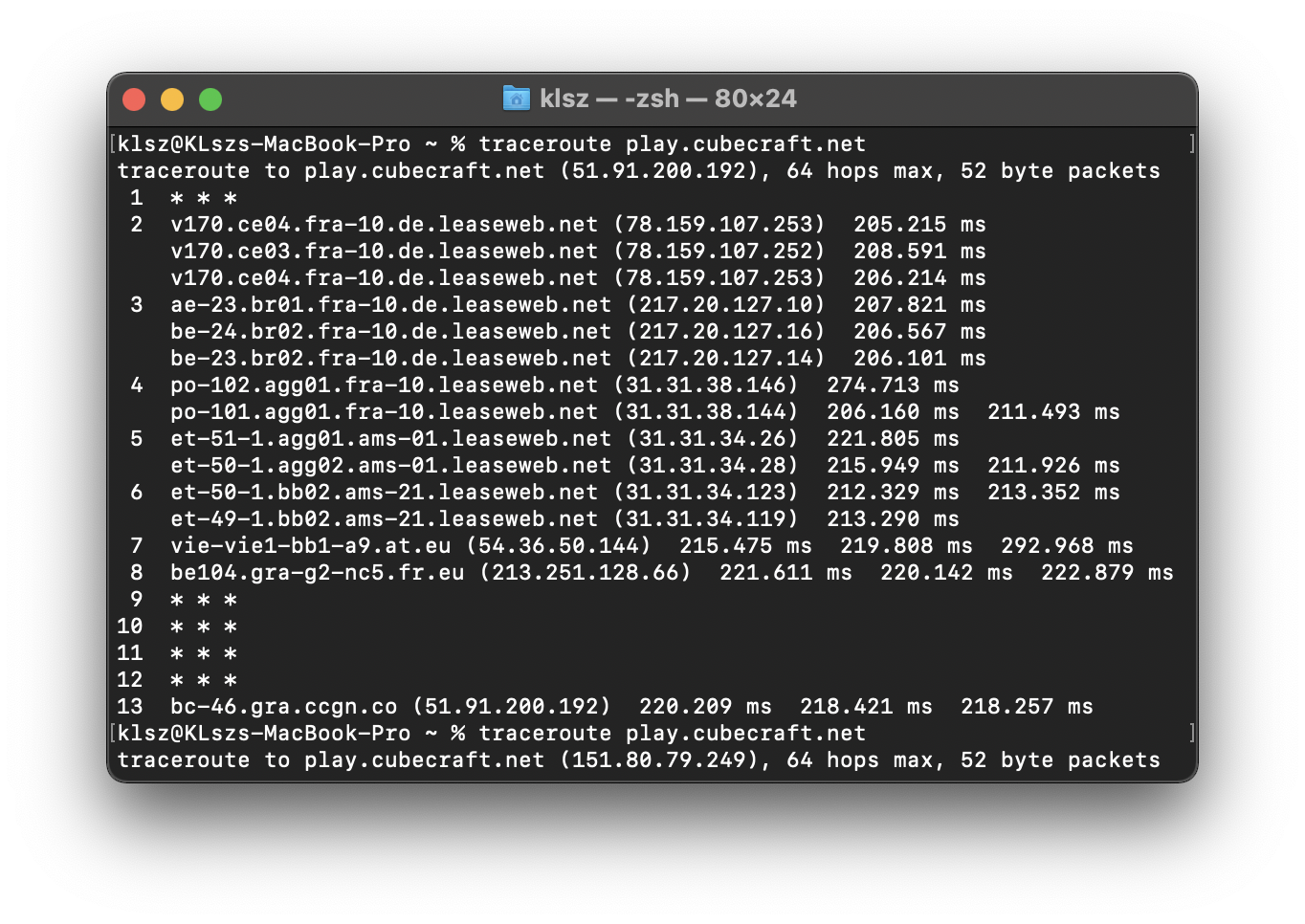
[Figure 3: Traceroute when connecting to a German VPN server]
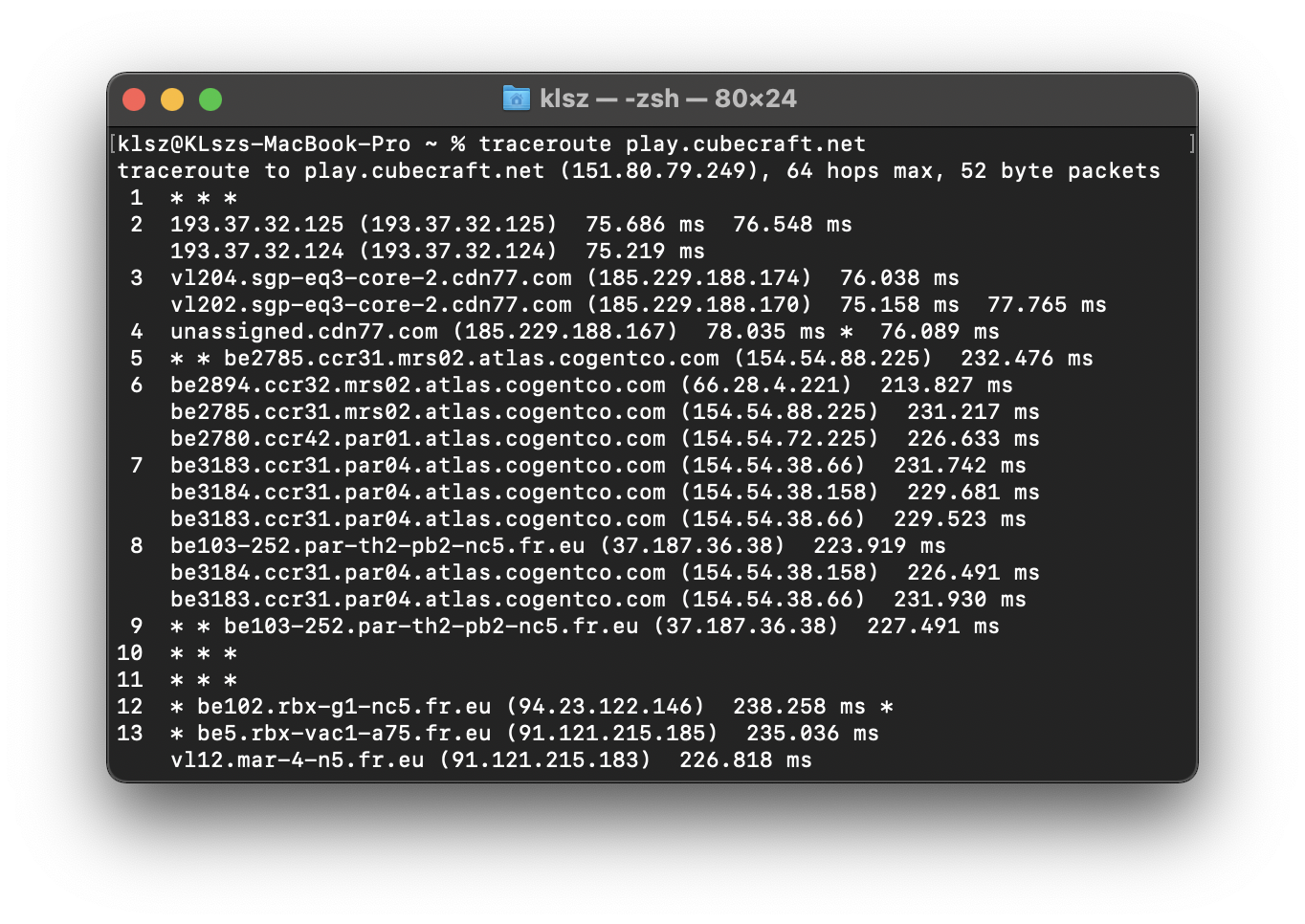
[Figure 4: Traceroute when connecting to a Singapore VPN server]
But I want to try to explain a little bit about how internet works and give you some suggestions to the thing.
Please notice that this is part 1 of a two-part document explaining networking problems. Part 2 is basically explaining problems happening under a high ping, which is available here -> www.cubecraft.net/threads/296047/ if you want to have a look at that as well.
Well, let's talked about the problems you might have had.
Some of you from Asia or Oceania may have experienced a lot of networking problems playing CubeCraft. These problems come in different forms:
- You may not be able to bridge in EggWars, SkyWars or Lucky Islands because the blocks you have just placed under you are sometimes disappearing on itself.
- You may be kicked for timed out when joining MinerWare.
- You may lag in some locations and you can not move.
- You may be teleported to the sea when joining the Lobby.
- You may lose connection to the server when you are playing Survival Games, etc.
Well, you might say, are there any glitches that are indeed supposed to happen?
Yes, there are. For example, you might have experienced lagback issues when you are jumping to a block when that specific block is removed or covered by another player, or you might not be able to place a block in front of another player to give you a better position in pvp when playing EggWars, SkyWars or Lucky Islands. These are problems cause by a high ping, which I discuss in Part 2 of this document here -> www.cubecraft.net/threads/296047/ .
Let's back to the topic. These glitches are not supposed to happen. It is not something the developer wants. On programing, there are always some glitches we can't find out when we are trying our best to test out the program. Not until the final release of the program do those glitches eventually pop out. The problems above are mostly this kind of situation. It is triggered by a unstable internet connection on a glitchy program.
Let me introduce how your internet and your Internet Service Provider (ISP) works.
Your Internet Serice Provider (ISP), is the company that provides you with internet access, to name a few, NTT Docomo, Chunghwa Telecom, Hong Kong Broadband Network, Singtel, Telstra and Spark NZ. These companies not only connect you to their backbone cable, but also negotiate with other ISPs around the world, to send your data through submarine cable to reach your destination.
Most of our connections to CubeCraft from East Asia, Southeast Asia and Oceania are transfered through a variety of submarine cables, passing the Continental United States, until it gets into some other submarine cables and finally reaches France, the place where CubeCraft servers are located.
You can have a vague idea of what those submarine cables are by looking at this image from www.submarinecablemap.com .
[Figure 1: Submarine cables connceting from Asia and Oceania through the US to Europe]
As you can see, there are a variety of cables on this image. Those cables are actually not at a same level of stability. Some of them are actually much worse than another. When using some specific cables, you are very likely to get random lag spikes and all kinds of issues. Well, here comes your ISP, your ISP tried their best to find, to negotiate, or even to build a best submarine cable for you to use, but they might not manage to provide a cable you are satisfied with.
So, in order to solve the problems, here are my suggestions.
Solution I: Connect to another server region.
If you are connecting to the EU region right now, try connecting to the NA region. If you are connecting to the NA region, try connecting to the EU region.
As you change your destination, your ISP will probably put you on a different cable in order for you to directly reach your destination. So that's a chance you may be able to use a better cable with fewer glitches.
Pros: This is a free solution that does not require a single pence.
Cons: You may enjoy the gameplay at a different region with a different group of people, and you may not want to change.
Cons: If you are switching from the NA region to the EU region, you may have to add a couple of milliseconds to your ping as a result.
Solution II: Use another Internet Service Provider (ISP) (aka get better WiFi).
As is explained before, it is your Internet Service Provider that provide you with the specific submarine cable to use. You may want to change a ISP, as they may connect you to a different cable which might be a little bit better.
According to my own experience, the „most popular” and the „best” ISP in your region might not provide you with the best cable you want. You should definitely check out with your local gamer community to find out the best one for you.
Pros: If you have done enough researches, you may find the best ISP in your region to use. You will enjoy a much more stable connection.
Cons: In some case you can't decide yourself which ISP to use, for example if you are living with your parents, or if you are renting house outside.
[Figure 2: A cable connecting from Australia is provided by Telstra]
Solution III: Buy a rank at CubeCraft and Buy a VPN.
Similar to Solution I, a VPN can reroute your connection. By connecting to a different location, you may be able to use a different cable to connect from your country to the VPN server. VPN provides you with a lot of choice; You can try their locations one by one to find out which one works the best for you.
On the other hand, in order to provide good VPN services, large VPN service providers tend to build their VPN servers on better internet backbones. That may help you with a more stable connection as well.
By the way, you do need a rank to connect to CubeCraft with a VPN, but I believe ranks won't be a problem if you can afford a VPN. And also CubeCraft is such a good server, why not reward the Team with some real world money?
Pros: It provide you with a lot of choice; You are very likely to find a cable that is very good.
Pros: You may be traveling around, but a good VPN service provider would probably let you find a good connection wherever you are.
Cons: It is expensive.
[Figure 3: Traceroute when connecting to a German VPN server]
[Figure 4: Traceroute when connecting to a Singapore VPN server]
Last edited:






